A web server has many purposes – can be used to host a website, runs enterprise applications, can act as a data storage or even as a game server. In other words, web servers are computers that help with online content accessibility through the Web.
A web server can be referred to as both hardware and software.
- Hardware (computer) – it is used to host web applications and
- Software (computer application) – used to deliver the requested online content to the end-user
OVERVIEW OF FIVE MOST POPULAR WEB SERVER SOFTWARE
Choosing a web server software is not an easy task, considering the compatibility factor between software and hardware (physical/virtual server). When considering the budget and individual needs of the application server, buyers, oftentimes face challenges in the selection of a suitable web server software to run on their websites and applications.
Ultimately, users need to be familiar with the advantages and disadvantages of the top web server and perform testing to identify the most efficient and best-performing web server for their needs.
How can you choose the perfect web server to operate your website? Which factors should you consider?
To help answer these questions, let’s see a quick overview of the utilization of these major web servers in 2020:
NGINX, Apache, Microsoft IIS, LiteSpeed, and LightTPD are the top five major web servers today.
According to Netcraft, a site that monitors web server activity worldwide, in October of 2014 over 128 million websites were using NGINX.
In a recent survey from September of 2020 when looking at the market share of all sites:
- The number of NGINX web servers increased to over 407 million giving it a 34.03% market share
- Apache comes in second with over 330 million websites or 27.64% of all sites
- Microsoft IIS comes in third with almost 96 million websites or 8.02% of all sites
NGINX popularity has tripled over the past six years!!
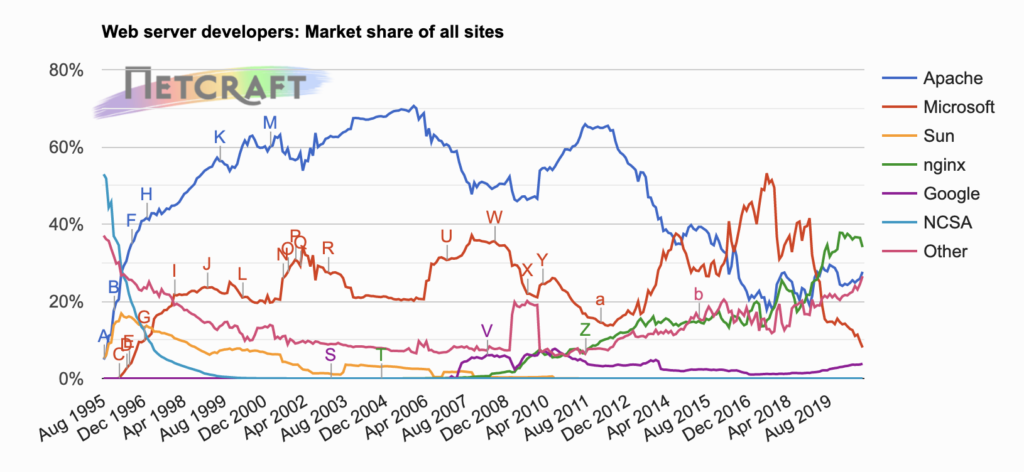
Let’s dive deeper into these popular web servers including the advantages and disadvantages of each.
NGINX WEB SERVER OVERVIEW
Pronounced Engine X, NGINX it’s a high-performance, open-source HTTP Web server, reverse proxy, and IMAP/POP3 proxy server.
Initially released over 16 years ago in October of 2004 by Igor Sysoev, a Russian software engineer, NGINX has become in 2020 the number one HTTP server on the Internet. Over the years NGINX’s increased popularity led Sysoev to create NGINX Inc, becoming thus its CTO and Co-founder.
But why is NGINX so popular?
NGINX has tripled in popularity over the past six years primarily due to its light-weight resource utilization and ability to easily scale.
In terms of organic searches, Google Trends seems to support the Netcraft’s results of increased NGINX popularity:
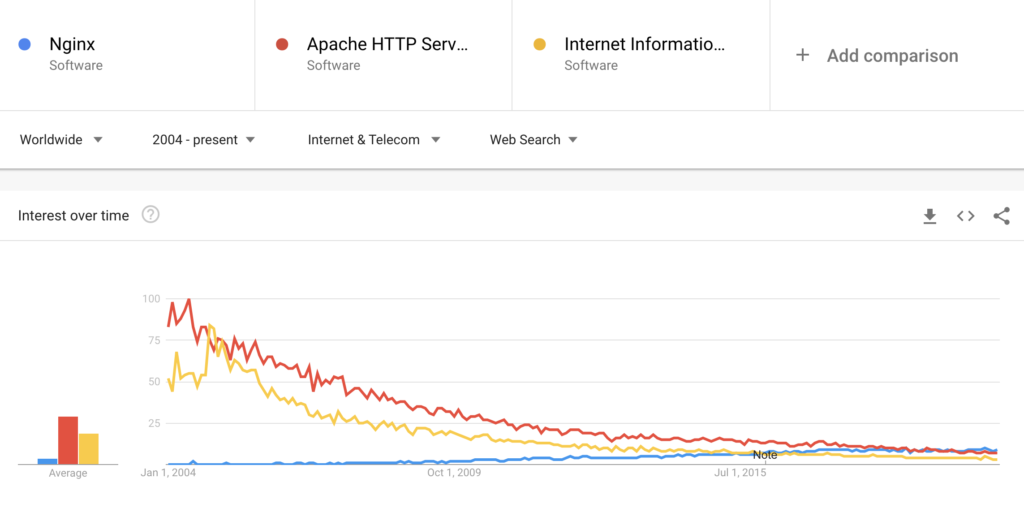
Advantages of NGINX Web Server
- High Performance, speed, and excellent reverse-proxy server with caching
- Much more efficient than Apache when handling concurrent connections
- Event-based server – can handle multiple requests with one thread resulting in minimal memory usage
- At least two times faster than Apache when serving static content
- Highly scalable web server with increased security
- Highly recommended for websites running on a VPS
- Well supported on Linux, UNIX, Windows and MacOS and Windows Server 2003
NGINX Disadvantages
- It requires external components in order to process dynamic content
- Doesn’t allow additional configuration via .htaccess files
At SoftSys Hosting we support NGINX with our Plesk and cPanel Control Panels. For more information on NGINX hosting, please contact [email protected]
APACHE WEB SERVER OVERVIEW
The most popular HTTP Server on the Internet, Apache HTTP is an open-source web server, initially released on April 1995 with the goal of providing an efficient and secure HTTP server for all the modern operating systems.
Rob McCool is credited with the creation of the original NCSA HTTPd web server, later known as the Apache HTTP Server. As of 1999, the web server has been overseen and maintained by the Apache Software Foundation.
According to the Apache Software Foundation in 2009 Apache HTTP was THE FIRST SOFTWARE to be used by over 100 million websites! That’s quite the milestone!
Since it is open source, it’s available free of charge with no licensing fees. For more information please see the official website httpd.apache.org
Advantages of Apache HTTP Web Server
- Feature-full and stable
- Fully customizable through dynamic modules
- .htaccess files allow additional directory-level configurations
- Can easily process dynamic content without the need for external components
- Highly secure (compared to Windows-based servers)
- Strong support from the user community – extensive library of documentation available
- Well maintained with frequent feature updates and security improvements
- Operates on Linux, UNIX, Windows, MacOS, and others
Apache HTTP Disadvantages
- Process-based server – each new connection requires a new thread, incurring enormous overhead
- Complex configuration file with a steep learning curve, designed more for advanced sys admins
SoftSys Hosting provides both self-managed and fully managed servers with Apache HTTP web server.

MICROSOFT IIS WEB SERVER OVERVIEW
Microsoft IIS is one of the most popular web server applications around the world, being third in line after NIGNIX and Apache. IIS (Internet Information Server) is a very advanced web server created by Microsoft to work with Windows environments.
Operating System packages include the IIS just like IIS10 with Windows Server 2019 or Windows Server 2016. It is bundled free of charge within the Windows OS.
Over the years Microsoft has made several updates to IIS particularly in the field of security, where we can see considerable improvements since IIS6 and the days of Red Code Worm.
Advantages of Microsoft IIS Web Server
- Created and supported by Microsoft to work within Windows environments
- Complete access to .NET framework & various ASPX scripts
- Supports PHP in most recent Windows releases
- Integrates with Active Directory to provide single sign-on
- Installation made easy with GUI interface
- Easy to configure and maintain, even by beginner users
- Compatible with other Microsoft services
- IIS Performance Monitoring tools are good
- Logs are automatically generated in IIS –making troubleshooting issues a lot easier
- Microsoft IIS Tech Support team is excellent with accurate response capability.
- Includes good crash protection system
Disadvantages of Microsoft IIS
- Not a fully customizable web server
- Less stability than other open source web servers
- More expensive than other open source web servers
- Comparatively less secure
- The logging of errors is oftentimes vague, making debugging more difficult
Web Servers Used By Popular Websites in 2020
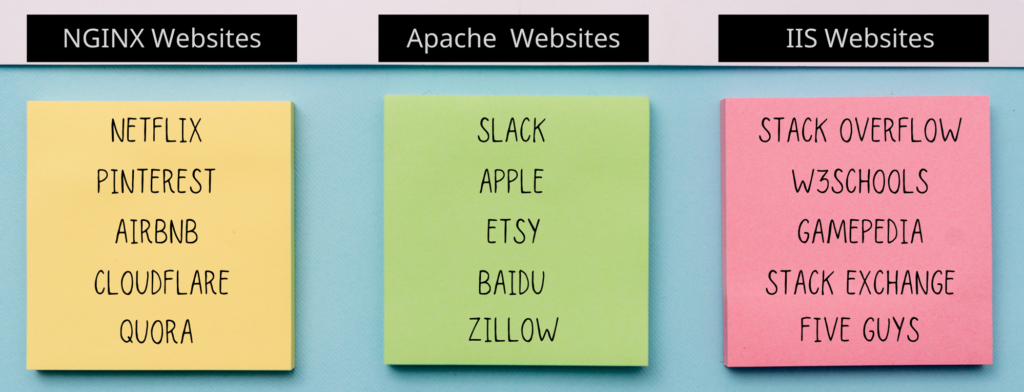
Even though today Microsoft IIS is a lot more secure, in this age of increased cyber-attacks, it is, in general, recommended to have a cyber security solution in place. At SoftSys Hosting we offer multiple security solutions for Windows servers including RDPGuard and Malware Endpoint Protection.
For more information and assistance with security solutions, contact [email protected]
LITESPEED WEB SERVER OVERVIEW
LiteSpeed is a high-performance and high-availability web servers provided by LiteSpeed Technologies. LiteSpeed provides superior performance on WordPress websites due to its built-in cache.
Advantages of LiteSpeed Web Server
- Lightweight web server
- Fastest among the other web servers being 2-5 times faster than Apache or NGINX
- Event-driven architecture
- Apache drop-in replacement – supports .htaccess files, reads Apache config files
- Zero-downtime maintenance
- Fastest PHP available
- Great for high traffic websites and servers
- Increasingly popular with WordPress, Magento and other CMS software
- Integrates with all major Control Panels
- Well supported on FreeBSD, Linux, Solaris, Mac OS X
Disadvantages of LiteSpeed
- Unlike Apache, LiteSpeed is not entirely free. OpenLiteSpeed, the open-source version has limited features
At SoftSys Hosting we include LiteSpeed free of charge with our Managed WordPress Hosting plans. For more information or assistance, contact sale[email protected]
LIGHTTPD WEB SERVER OVERVIEW
LightTPD (pronounced “lighty”) is a lightweight, open-source web server optimized for high-performance websites. It is distributed with the FreeBSD OS.
Advantages of LightTPD Web Server
- Event-driven architecture
- Deployed with high traffic websites (such as WhatsApp)
- Great for running Ajax Web applications
- Low memory footprint, minimal resources required to run
- Supports FastCGI, CGI, Output-Compression, Auth and URL-Rewriting
- Support well on Unix, Linux, Microsoft Windows OS
Disadvantages of LightTPD
- Small user community
- Less support compared to Apache, NGINX, and others
- Some configuration compatibility issues with Apache
- Does not support multi-tier architecture
If you are looking for an advanced and full-featured web hosting service with all the latest versions of essential server software installed, consider SoftSys Hosting.
Regardless if you choose our standard unmanaged windows VPS or a more sophisticated, fail-over ready replicated windows cloud VPS, you are provided with full root-level access and will be able to install any software and applications you require.
Our managed Windows VPS servers include advanced proactive monitoring, fully-managed backups, and unlimited system and server administration support from experienced sys admins available 24/7.

LIMITED TIME OFFER
Get a fully managed Windows VPS or Linux VPS with a 50% discount during your first three months of service. To take advantage of this offer use code 50OFF_3Mon
NOTES
- Offer valid for new accounts only
- Discount is applied to the first three (3) months of service
- Order must be monthly based
- Discount can only be applied when placing the order
- Discount will not be applied retroactively
For questions and assistance contact [email protected]
Editor’s Note: This post was originally published in October 2014 and has been updated for accuracy in October 2020.